Marksheet Download Portal All State Class-10th&12th : नमस्कार दोस्तों, यदि आप भी कक्षा 10वीं या 12वीं का विद्यार्थी है। और आपका भी मार्कशीट खो गया हैं, या बहुत दिनों से मिल नही रहा हैं या फिर फट गया हैं। और इसकी वज़ह से आप बहुत परेशान है तो अब आपको परेशान होने की जरूरत नही हैं। क्योकिं आज के इस आर्टिकल में हम आपको 5 से 10 मिनिट में किसी भी स्टेट का कक्षा 10वीं या 12वीं का ओरिजिनल मार्कशीट डाउनलोड कैसे किया जाता है इसकी सम्पूर्ण जानकारी स्टेप वाइज स्टेप देंगें। और आप इस लेख को अंत तक पढ़कर अपने Original मार्कशीट डाउनलोड कर पायेगें। तो चलिए शुरू करते है –
आपको बता दे की ऑनलाइन ओरिजिनल मार्कशीट डाउनलोड करने के लिए आपके पास अपना रोल नम्बर, शैक्षणिक सत्र, बोर्ड तथा अन्य जानकारिया भी होने चाहिए, ताकि आप अपना सर्टिफिकेट्स को आसानी से डाउनलोड कर सकते है ।

Hello friends, if you are also a student of class 10th or 12th. And your marksheet is also lost, or is not found for a long time or is torn. And because of this you are very worried, then now you do not need to worry. Because in today’s article we will give you complete information step by step about how to download the original marksheet of class 10th or 12th of any state in 5 to 10 minutes. And you will be able to download your original marksheet by reading this article till the end. So let’s start –
Let us tell you that to download the original marksheet online, you should also have your roll number, academic session, board and other information, so that you can easily download your certificates.
Marksheet Download Portal – Highlights
| Article Name | All States Board Marksheet Download |
|---|---|
| Board Name | All India State Board |
| Category | Original Marksheet |
| Class | 10th || 12th |
| Board | All State |
| Download Mode | Online |
| Marksheet Download Status | Available |
| Credentials Required | Roll Code and Roll Number |
| Official Website | digilocker.gov.in |
ओरिजिनल मार्कशीट कैसे प्राप्त करें।
आप दो तरीकों से अपने ओरिजिनल मार्कशीट (Original Marksheet )डाउनलोड कर सकते हैं। सबसे पहले, आप अपने राज्य बोर्ड की आधिकारिक वेबसाइट से 10वीं/12वीं की ओरिजिनल मार्कशीट डाउनलोड कर सकते हैं। और दूसरा, आप इसे डिजिलॉकर वेबसाइट के माध्यम से डाउनलोड कर सकते हैं। हमने आपको नीचे दोनों तरीकों के बारे में स्टेप बाय स्टेप बताया है। जिसके माध्यम से आप बिना किसी परेशानी के आसानी से अपनी मार्कशीट डाउनलोड कर सकते हैं।
Important Document
ओरिजिनल मार्कशीट डाउनलोड करने के लिए छात्रों के पास निम्न दस्तावेज होना अवश्य है। तभी वह अपना Original Marksheet कर पाएगें –
- रोल नंबर (Roll Number)
- रोल कोड (Roll Code)
- पासिंग इयर्स (Passing Years)
- बोर्ड नाम (Board Name)
- साथ ही उनके पास आधार लिंक मोबाइल नंबर होना अवश्य है
बोर्ड की अधिकारिक वेबसाइट से ओरिजिनल मार्कशीट डाउनलोड कैसे करें।
बोर्ड की आधिकारिक वेबसाइट से कक्षा 10वीं/12वीं की मार्कशीट डाउनलोड करने के लिए आपको इन स्टेप्स को फॉलो करना होगा। तभी आप मार्कशीट डाउनलोड कर पाएंगे।
- इसके लिए छात्रों को सबसे पहले अपने बोर्ड की आधिकारिक वेबसाइट पर जाना होगा।
- होम पेज पर आने के बाद आपको मार्कशीट डाउनलोड ऑप्शन पर क्लिक करना होगा।
- इसके बाद आपको अपना रोल नंबर, रोल कोड और पासिंग इयर डालकर सबमिट करना होगा।
- अब आपकी मार्कशीट स्क्रीन पर दिखाई देगी, जिसे आप डाउनलोड करके प्रिंट कर सकते हैं।
इस तरह छात्र अपने राज्य की आधिकारिक वेबसाइट से मार्कशीट डाउनलोड कर सकते हैं। आपको बता दे की भारत के हर एक राज्य में आधिकारिक वेबसाइट से मार्कशीट डाउनलोड की प्रक्रिया थोड़ा अलग हो सकता है।
किसी भी बोर्ड / किसी भी कक्षा की मार्कशीट डाउनलोड करें मिनटो मे
अगर आप अपने स्मार्ट मोबाइल फ़ोन के मदद से किसी भी बोर्ड / किसी भी कक्षा की मार्कशीट डाउनलोड करना चाहते है। तो आप इस आर्टिकल के माध्यम से आपने किसी भी बोर्ड के ओरिजिनल मार्कशीट को बड़े ही आसानी से डाउनलोड कर पायेगे। निचे ओरिजिनल मार्कशीट डाउनलोड करने के बारे में स्टेप बाई स्टेप बताया गया है। जिसे फॉलो करके छात्र व छात्रा आपने किसी भी बोर्ड के ओरिजिनल मार्कशीट डाउनलोड कर सकते है ।
डिजिलॉकर से 10वीं 12वीं का ओरिजिनल मार्कशीट कैसे डाउनलोड करें।
जो भी छात्र अपनी ओरिजिनल मार्कशीट डाउनलोड करना चाहते हैं। तो वे नीचे दिए गए चरणों का पालन करके अपनी ओरिजिनल मार्कशीट डाउनलोड कर सकते हैं –
- ओरिजिनल मार्कशीट डाउनलोड करने के लिए आपको अपने स्मार्ट फोन में डिजिलॉकर ऐप इंस्टॉल करना होगा।

- DigiLocker App को इंस्टॉल करने के बाद आपके सामने डैशबोर्ड खुल जाएगा। इसके बाद आपको Get Started पर क्लिक करना होगा।

- अब आपके सामने Sign In का विकल्प आएगा जहां आपको अपने आधार से लिंक मोबाइल नंबर से Sign In करना होगा।

- लॉग इन करने के बाद आपके सामने एक नया पेज खुलेगा, जहां आपको अपना राज्य चुनना होगा।

- राज्य का चयन करने के बाद आपके सामने कई विकल्प आएंगे, जहां आपको अपनी कक्षा का चयन करना होगा।
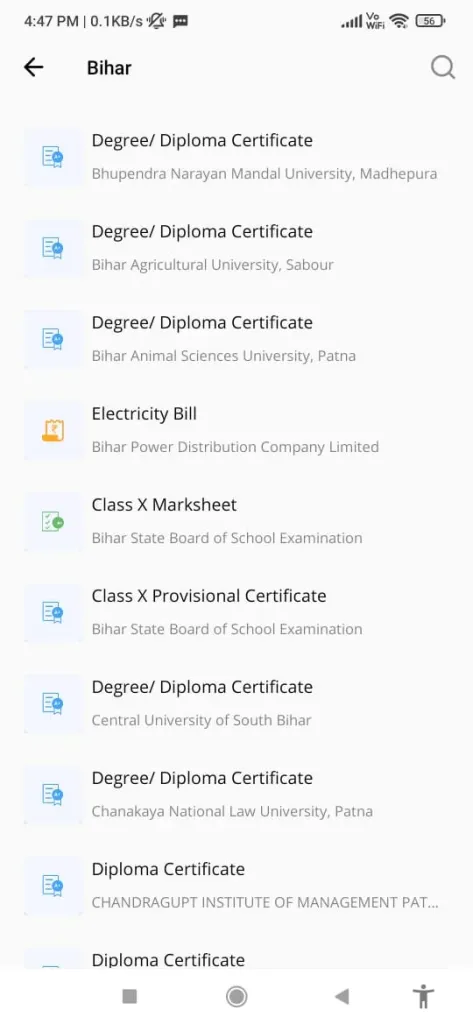
- यहां आपको अपनी कक्षा, रोल नंबर, वर्ष का चयन करना होगा। फिर आप Get Document के लिंक पर क्लिक करें।

- इसके बाद आपकी मार्कशीट खुल जाएगी, जिसे आप डाउनलोड कर प्रिंट कर सकते हैं।

How to Download Marksheet Class 10th & 12th
- First of all install the Dogilocker App on your smartphone from Google Play Store.
- Now you should open Digilocker app and click on Sign Up button
- Sign in if you are already registered
- After that enter your name, date of birth, aadhar card registered mobile number, aadhaar number and 6 digit security pin in the registration form,
- Then fill all the requested information and click on the Sign Up button.
- After that select the option of whichever board you want to download the marksheet download.
- After that candidates enter their registered mobile number exam roll number,
- Now your mark sheet and certificate will open on your screen.
How to Download Original Marksheet from Official Website
To download class 10th/ 12th marksheet from the official website, you will have to follow these steps. Only then you will be able to download the marksheet
- For this, students will first have to go to the official website of their board.
- After coming to the home page, you will have to click on the marksheet download option.
- After this you will have to enter your roll number, roll code and passing years and submit.
- Now your marksheet will show on the screen, which you can download and print.
In this way students can download the marksheet from the official website of their state. Downloading the marksheet from the official website may be slightly different in every state.
Indian States Wise Board Marksheet Download
दोस्तों, आप भारत के जिस भी राज्य बोर्ड से कक्षा 10वीं/12वीं पास की है। आप उसकी आधिकारिक वेबसाइट से अपनी मार्कशीट डाउनलोड कर सकते हैं।
Indian States Wise Board Marksheet Download
दोस्तों, आप भारत के जिस भी राज्य बोर्ड से कक्षा 10वीं/12वीं पास की है। आप उसकी आधिकारिक वेबसाइट से अपनी मार्कशीट डाउनलोड कर सकते हैं।
सारांश
ओरिजिनल मार्कशीट डाउनलोड करने के छात्रों को अधिकारिक वेबसाइट डीजी लॉकर पर जाना होगा या फिर मोबाइल में डीजी लॉकर एप्स एप्लीकेशन को इनस्टॉल करके ओपन करें। फिर अपने आधार लिंक मोबाइल नंबर से साईंन अप करके लॉग इन करे। इसके बाद आप अपना मार्कशीट करने के लिए उसका चयन करे फिर रोल नंबर, रोल कोड दर्ज कर मार्कशीट डाउनलोड करें।
दोस्तों ये जानकारी आपको कैसे लगी, हमें Comment box में बताना ना भूले, यदि इस आर्टिकल से जुडी आपके मन के कोई सवाल है तो आप हमें तो हमें जरुर बताएं। अगर ये जानकारी आपको अच्छ लगा तो आप इसे अपने दोस्तों के साथ Social Media जरुर शयेर करें।
बिहार में निकलने वाली सभी तरह के एडमिशन, रिजल्ट और नौकरी की जानकारी इस वेबसाइट पर प्रदान की जाती है | इसलिए आप इस वेबसाइट Gyantak.com पर विजिट करते रहे |
Some Important Links 👇
| Digi Locker App | Click Here 👈 |
| Official Website | Click Here 👈 |
| Join Telegram | Click Here 👈 |
| Notification | Click Here 👈 |
| GOVT. JOBS | Click Here 👈 |
| Official Site | Click Here 👈 |
Follow On Social Media 👇
| Marksheet Download 10th/12th Video Link | Click Here 👈 |
| Join WhatasApps Group | Click Here 👈 |
| Join Telegram Channel | Click Here 👈 |
| Join on Twitter | Click Here 👈 |
| Join on Facebook | Click Here 👈 |
FAQ’s Marksheet Download Portal
Q. डिजिलॉकर से मार्कशीट कैसे निकाले?
Ans. डिजिलॉकर से मार्कशीट निकाले के लिए आप सबसे पहले डीजी लॉकर के ऑफिसियल वेबसाइट पर विजिट करें या मोबाइल एप्लीकेशन को ओपन करें। फिर आधार कार्ड मोबाइल नंबर से लॉग इन करें फिर अपना मार्कशीट डाउनलोड के लिए बोर्ड, का चयन करें, उसके बाद रोल नंबर दर्ज कर मार्कशीट डाउनलोड करें।
Q. क्या डिजिलॉकर से निकाल हुआ मार्कशीट ओरिजिनल होता है?
Ans. हां, आप डिजिलॉकर से डाउनलोड हुआ मार्कशीट कही भी कभी उपयोग कर सकते है। इसका द्वारा निकली गई मार्कशीट पुरे भारत देश में मनियता दिया जाता है।
Q. क्या मुझे डिजिलॉकर में मेरी मार्कशीट मिल सकती है?
Ans. हां, आप डिजिलॉकर ऐप से अपना सीबीएसई और आईसीएसई मार्कशीट को आसानी से और सुरक्षित रूप से डाउनलोड कर सकते हैं।
Q. Digilocker का ऑफिसियल वेबसाइट
Ans. डिजिलॉकर का digilocker.gov.in हैं। या फिर आप इसके मोबाइल एप्लीकेशन PlayStore से डाउनलोड कर सकते है। और लॉग इन होने के बाद अपना मार्कशीट डाउनलोड कर सकते है।
Marksheet Download Portal All State Marksheet Download Portal All State Marksheet Download Portal All State Marksheet Download Portal All State Marksheet Download Portal All State Marksheet Download Portal All StatMarksheet Download Portal All State
